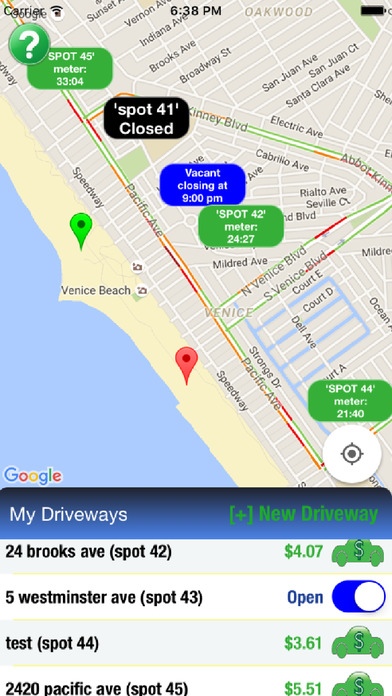CoPark Supply 1.1
Continue to app
Free Version
Publisher Description
CoPark Supply is a quick, easy, and safe way to rent out your driveway, on YOUR schedule. Our initial launch is based around Venice Beach, CA. We will be expanding to other areas soon! With CoPark Supply you can choose to go open or closed for business whenever you please! You will have full control to monitor the status of your driveway and your paying cars that are currently 'Checked-In'. With our exclusive tow request feature, you can rest assured that if a car stays past your closing time, the option to tow is available at no charge to you! How it works: - Open the app and add a driveway (simple 2 step process) - Watch the map for current parking demand (google maps inside) - Then Go 'Open' for business (select close time & charge rate per hr) - You will receive Email and Push Notifications when cars 'Check-In' and 'Check-Out' of your driveway. - If a car stays past your closing time, you may easily request to Tow the car - You will then receive a check mailed to your driveway's address at the end of every week! Additional feature sets include: - managing multiple driveways/spots (ideal for parking lot owners) - extend closing time if desired or want to make more money - money/meter counter so you can see how your driveway is making money! For questions and more info please email 'info@copark.la'
Requires iOS 9.1 or later. Compatible with iPhone, iPad, and iPod touch.
About CoPark Supply
CoPark Supply is a free app for iOS published in the Recreation list of apps, part of Home & Hobby.
The company that develops CoPark Supply is Eric Greenhouse. The latest version released by its developer is 1.1.
To install CoPark Supply on your iOS device, just click the green Continue To App button above to start the installation process. The app is listed on our website since 2016-07-07 and was downloaded 3 times. We have already checked if the download link is safe, however for your own protection we recommend that you scan the downloaded app with your antivirus. Your antivirus may detect the CoPark Supply as malware if the download link is broken.
How to install CoPark Supply on your iOS device:
- Click on the Continue To App button on our website. This will redirect you to the App Store.
- Once the CoPark Supply is shown in the iTunes listing of your iOS device, you can start its download and installation. Tap on the GET button to the right of the app to start downloading it.
- If you are not logged-in the iOS appstore app, you'll be prompted for your your Apple ID and/or password.
- After CoPark Supply is downloaded, you'll see an INSTALL button to the right. Tap on it to start the actual installation of the iOS app.
- Once installation is finished you can tap on the OPEN button to start it. Its icon will also be added to your device home screen.